This guide will be a step-be-step guide of how to setup Window 98 on a modern computer.
First download the application DOSBox-X (The download link is to the lower left, 32/64-bit Setup (XP+)):
I choose to install mine at C:\DOSBox-X (The reaming of the instrucstion will refere to this path), follow the settings as below:
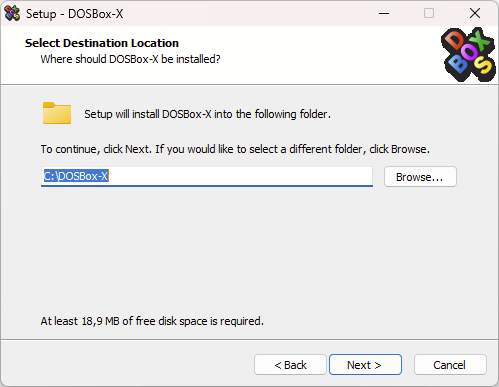
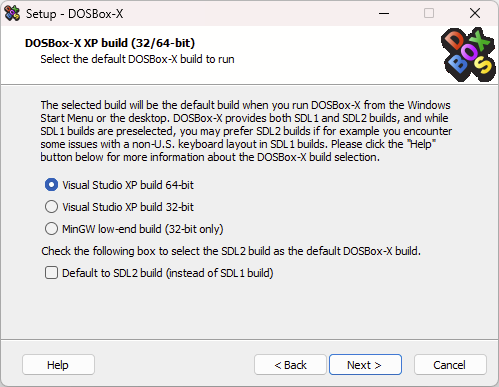
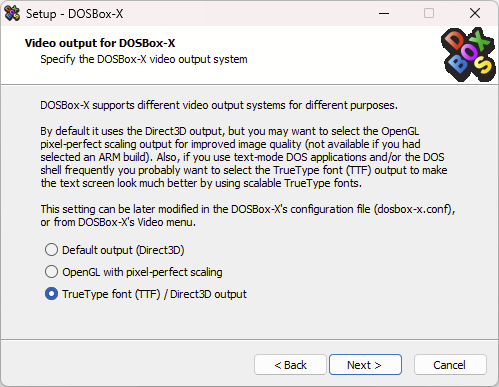
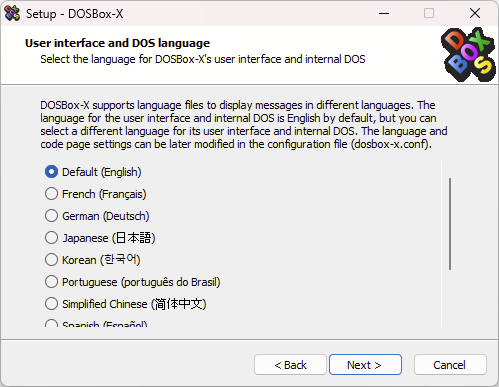
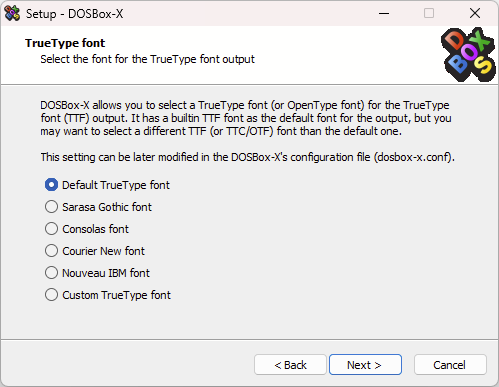
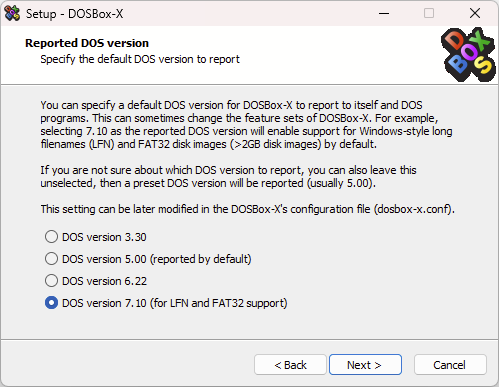
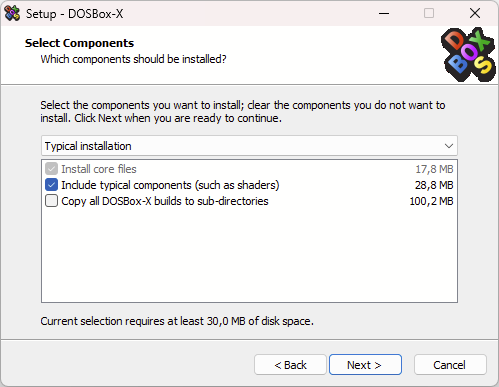
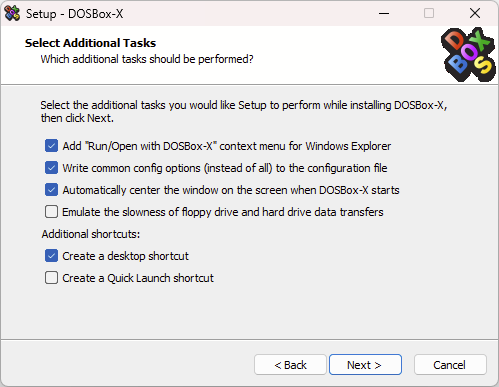
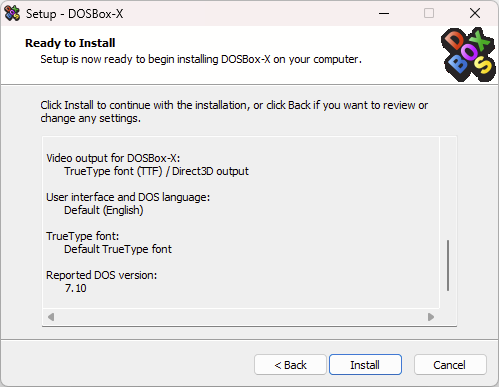
After the installation has finished, place a Windows 98 ISO file as well as any other application or game ISO file in the directory: C:\DOSBox-X
Create a configuration file at C:\DOSBox-X\win98.conf (source DOSBox-X config file):
[sdl]
autolock=true
[dosbox]
title=Windows 98
memsize=128
[video]
vmemsize=8
vesa modelist width limit=0
vesa modelist height limit=0
[dos]
ver=7.1
hard drive data rate limit=0
floppy drive data rate limit=0
keyboardlayout=dk
[cpu]
cputype=pentium_mmx
core=normal
[sblaster]
sbtype=sb16vibra
[fdc, primary]
int13fakev86io=true
[ide, primary]
int13fakeio=true
int13fakev86io=true
[ide, secondary]
int13fakeio=true
int13fakev86io=true
cd-rom insertion delay=4000
[render]
scaler=none
[config]
COUNTRY=45
[autoexec]Now create a shortcut on the desktop, right-click followed by selecting New -> Shortcut
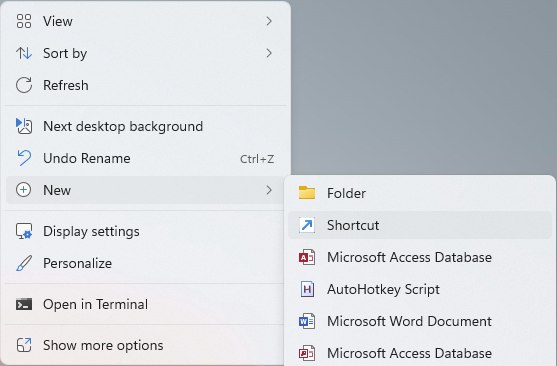
Insert the following in the Text Box "C:\DOSBox-X\dosbox-x.exe -conf C:\DOSBox-X\win98.conf"
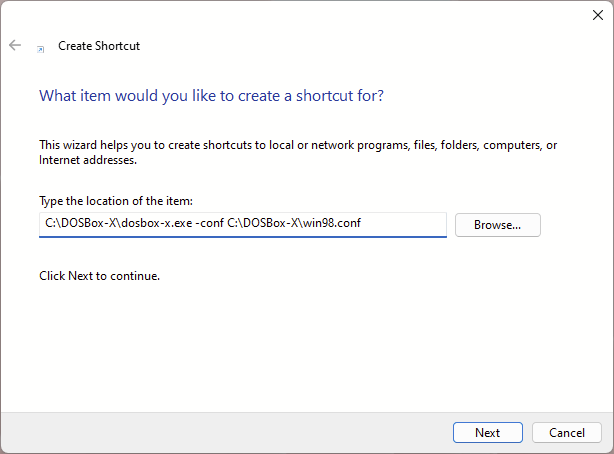
And set a reasonable name like "Windows 98"
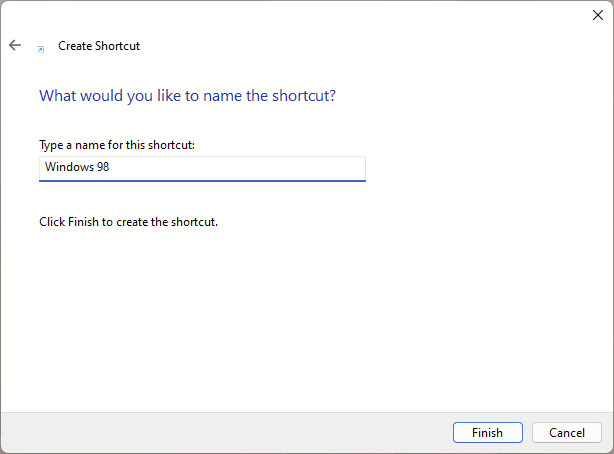
Now double-click on the shortcut

Execute the following commands in DOSBox-X
IMGMAKE hdd.img -t hd_8gigIMGMOUNT C hdd.imgIMGMOUNT D Win98.isoIMGMOUNT A -bootcd DBOOT A:
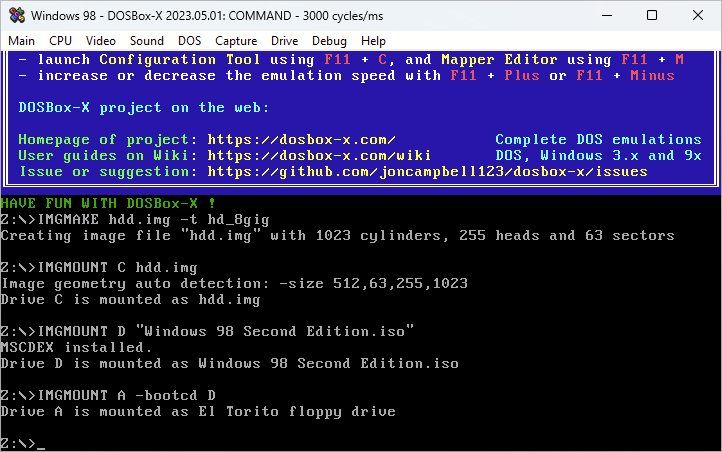
Select "Boot from CD-ROM"
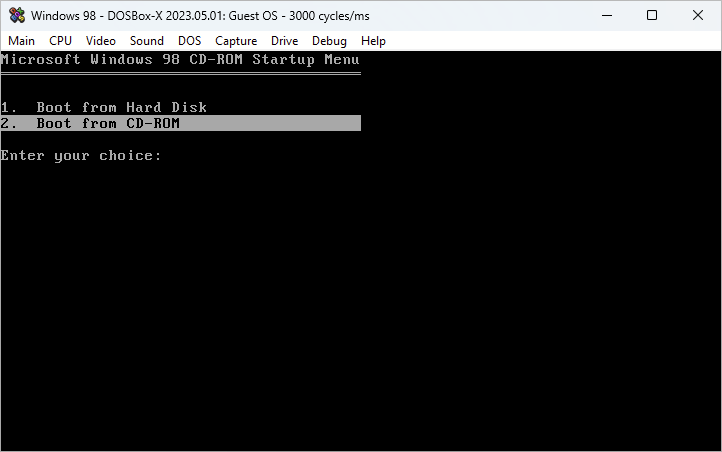
Select "Start Windows 98 Setup from CD-ROM"
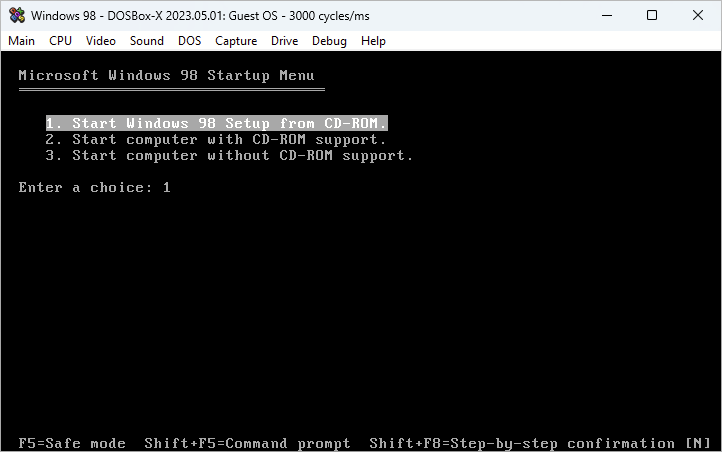
When the installation is done, close down DOSBox-X and change the configuration file C:\DOSBox-X\win98.conf to the following.
[sdl]
autolock=true
[dosbox]
title=Windows 98
memsize=128
[video]
vmemsize=8
vesa modelist width limit=0
vesa modelist height limit=0
[dos]
ver=7.1
hard drive data rate limit=0
floppy drive data rate limit=0
keyboardlayout=dk
[cpu]
cputype=pentium_mmx
core=normal
[sblaster]
sbtype=sb16vibra
[fdc, primary]
int13fakev86io=true
[ide, primary]
int13fakeio=true
int13fakev86io=true
[ide, secondary]
int13fakeio=true
int13fakev86io=true
cd-rom insertion delay=4000
[render]
scaler=none
[config]
COUNTRY=45
[autoexec]
IMGMOUNT C hdd.img
IMGMOUNT D "Windows 98 Second Edition.iso"
BOOT C:Now start DOSBox-X again with the newly edited configuration file and finish the Windows installation.
When the installation finalize, do the following steps
- Create a directory inside Windows 98 at
"C:\WIN98" - Copy all content (except
olsandtour) from"D:\WIN98"to the newly created directory"C:\WIN98"(pro tip: might need to right-click on theD:\drive and selectexplorerto pass by the auto-run function) - Start
"REGEDIT"fromRun(Click onStartin the lower left corner and select the applicationRun)
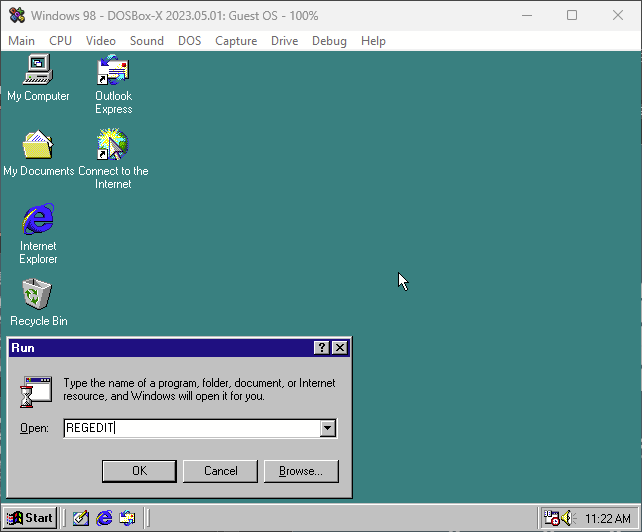
Navigate to "HKEY_LOCAL_MACHINE\Software\Microsoft\Windows\CurrentVersion\Setup" and change "SourcePath=" to the location where you copied the files "SourcePath=C:\WIN98"
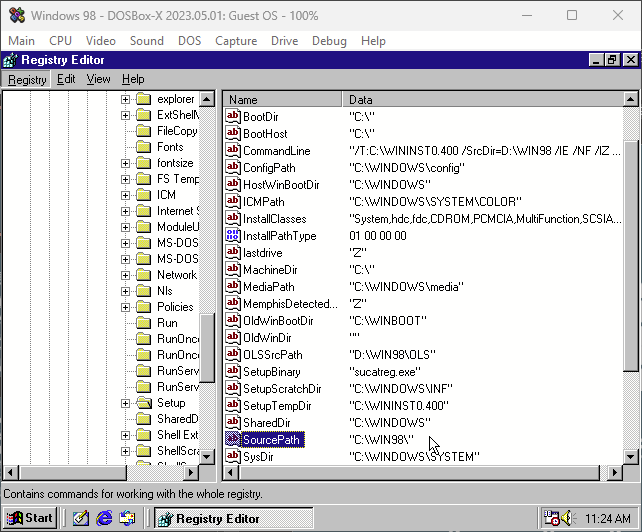
Congratulations 👏
If you made it this far you have now sucessfully installed an old operating system on your computer.
Next Step
An game ISO is placed in the root directory C:\DOSBox-X\Gys Paa Regneslottet.iso (note, without the character å), to access this contain inside Windows 98 extended the C:\DOSBox-X\win98.conf to the following.
[sdl]
autolock=true
[dosbox]
title=Windows 98
memsize=128
[video]
vmemsize=8
vesa modelist width limit=0
vesa modelist height limit=0
[dos]
ver=7.1
hard drive data rate limit=0
floppy drive data rate limit=0
keyboardlayout=dk
[cpu]
cputype=pentium_mmx
core=normal
[sblaster]
sbtype=sb16vibra
[fdc, primary]
int13fakev86io=true
[ide, primary]
int13fakeio=true
int13fakev86io=true
[ide, secondary]
int13fakeio=true
int13fakev86io=true
cd-rom insertion delay=4000
[render]
scaler=none
[config]
COUNTRY=45
[autoexec]
IMGMOUNT C hdd.img
IMGMOUNT D "Windows 98 Second Edition.iso"
IMGMOUNT E "Gys Paa Regneslottet.iso"
BOOT C:Furthermore, fullscreen might be desirable, add the following to the [sdl] of C:\DOSBox-X\win98.conf like so
[sdl]
autolock=true
fullscreen=true